If you have your own individual PACER account and it was created prior to August 11, 2014 (also known as a Legacy account), you must upgrade your account before you can electronically file in a NextGen court.
- Navigate to www.pacer.uscourts.gov
- Click Manage My Account at the very top of the page.

- Login with your PACER username and password.
- Click the Upgrade link next to the Account Type.
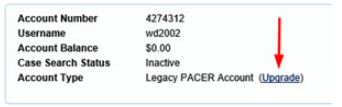
- Follow prompts to update/enter all necessary information in each tab.
• Select INDIVIDUAL as your User Type at the bottom of the first screen. Click Next.

• Complete the Address section. Click Next.
• Create a NEW username and password at the Security screen. Click Submit.
