The U.S. Bankruptcy Court for the Western District of Texas is a NextGen CM/ECF court.
In order to request permission to electronically file, you must have an upgraded
individual PACER account. If you do not have an upgraded individual PACER Account,
please create one at https://www.pacer.gov. Once you have a PACER Account, follow the
steps below to request filing access.
- Navigate to www.pacer.gov
- Click Manage My Account at the very top of the page

- Login with your upgraded individual PACER account username and password
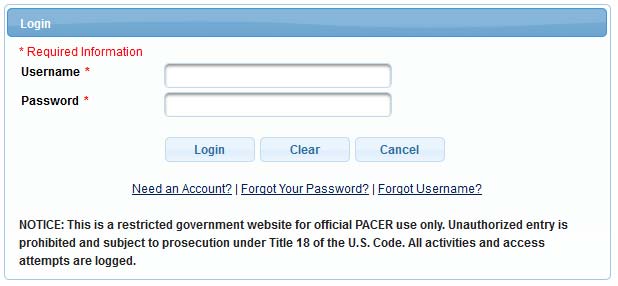
- Click on the Maintenance tab
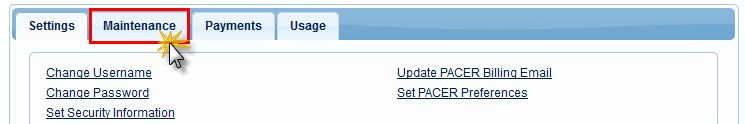
- Select Attorney Admission/E-File Registration

- Select U.S. Bankruptcy Courts as the Court Type and Texas Western Bankruptcy
Court as the Court. Click Next.
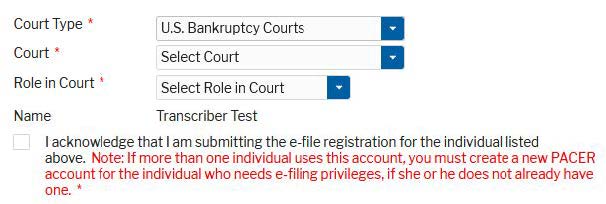
- Select E-File Registration Only
Read the two sections, and click the links for more information.
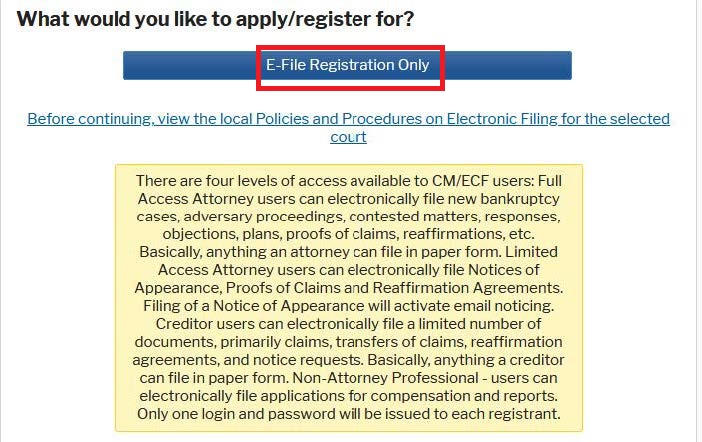

- Complete the personal information on the E-File Registration screen. Be sure to
select Email Frequency and Email Format, and click Next. Note that HTML is the
preferred Email Format.
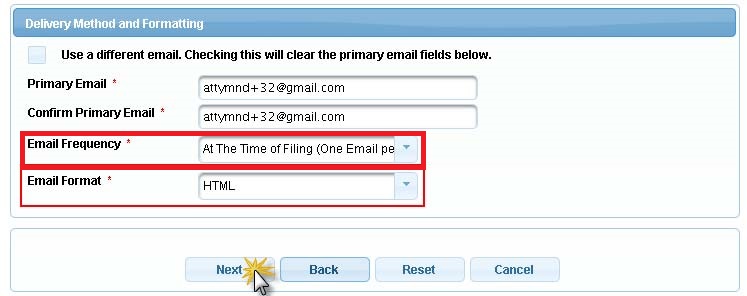
- Set default payment information if desired (not required). Click Next when finished, or
to bypass this screen. You can add a credit card or ACH payment method for each of
the following fee types:
• Autobill PACER fees
• E-filing fees default
• Admissions fees default - Check the Acknowledgment of Policies and Procedures for Attorney Admissions box and the Attorney E-Filing Terms of Use acknowledgment box.
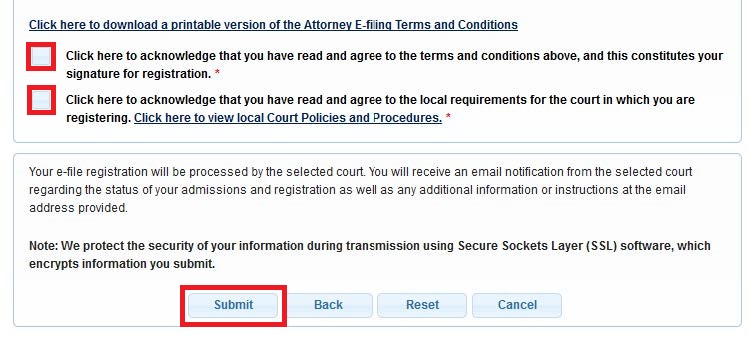
- Click Submit. The court will review your admission request and you provide you with
further instructions (including a link to pay the admission fees online) via email. Please
note that you must pay your admission fee online.
